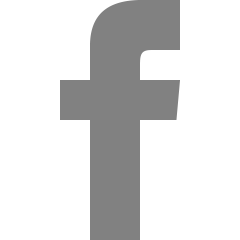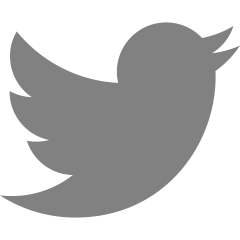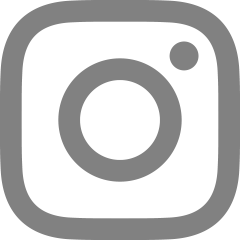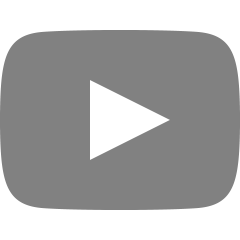Mac 유니티-VSCode 연동 설정 (M2 pro)
맥북 구매 기념으로 컴퓨터를 세팅하던 중 ide를 뭘 사용할까 하다가 VSCode를 쓰기로 했다.
VS CODE 연결하기
1. mono stable 버전을 다운로드 해준다.
https://www.mono-project.com/download/stable/

2. 닷넷 다운로드
https://dotnet.microsoft.com/en-us/download

3. Visual Studio Code 설치
https://code.visualstudio.com/

4. Unity / [Preference] > [External Tools]
유니티에서 프로젝트 아무거나 오픈해서 [Preference] > [External Tools] 에 들어간다 .

[External Script Editor] 을 눌러 Visual Studio Code를 선택해준다.
만약 콤보박스 안에 Visual Studio Code가 없다면 [Browse...]를 눌러 직접 찾아서 연결해주면 된다.
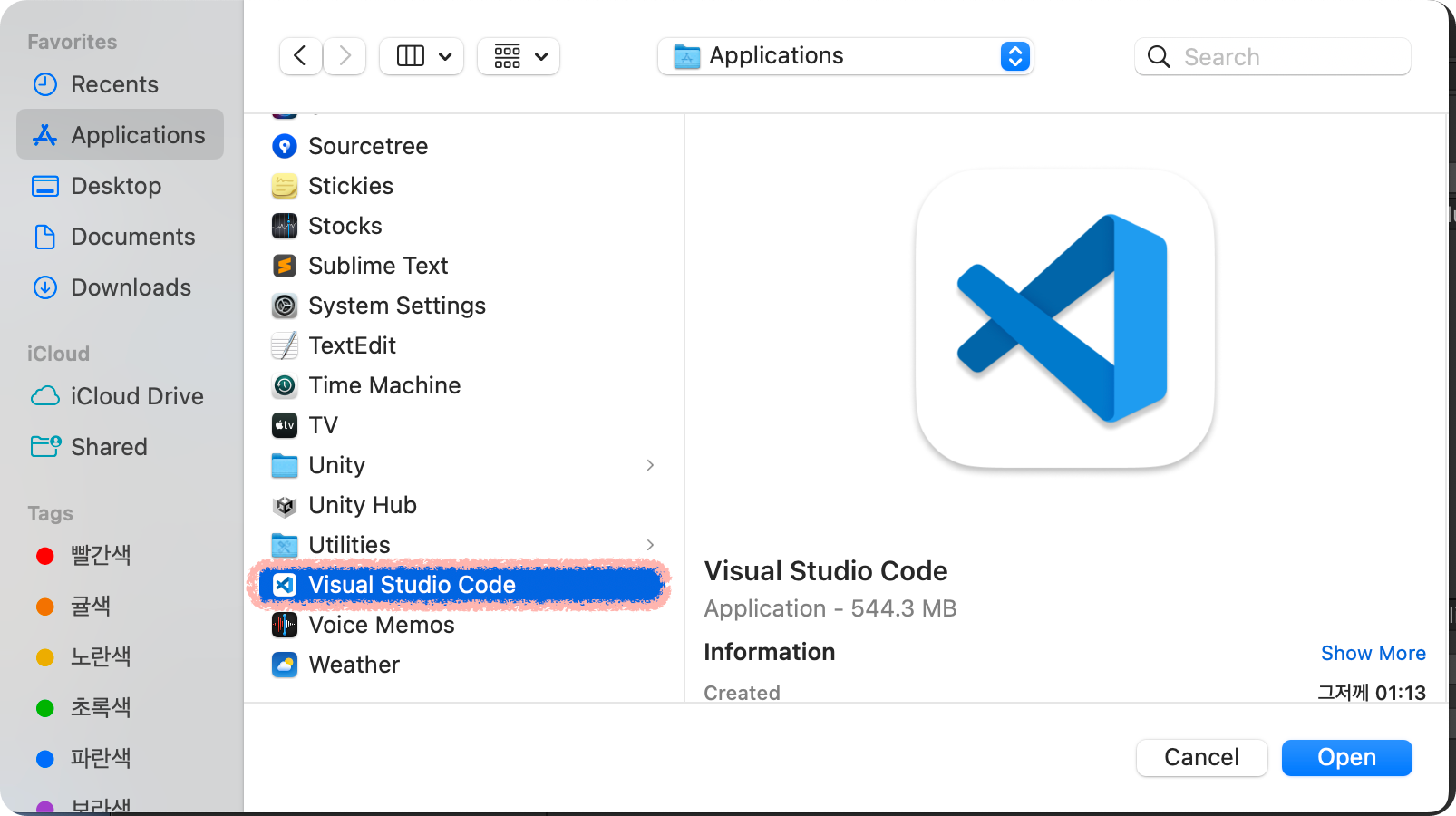
5. 프로젝트에서 스크립트를 열어보기

6. VS Code > [Extensions]

extension에서 C#을 검색해 설치해준다.
이 외에도 unity code snippets, unity snippets 등을 설치해줬다.
7. [Preferences] > [Settings] > [Omnisharp modern]
[Preferneces]에서 Omnisharp modern 설정을 해제해준다.

해제 했으면 밑에 뜬 대로 (Restart OmniSharp) 재시작을 해준다.
8. Unity / [Preferences] > [External tools]
다시 유니티의 [Preferences] 로 돌아와서 [External tools]의 generate project files를 해준다,
그러면 csproj가 재생성된다.

끝-
참고 출처 ;
https://youtu.be/3GVGyooZ8jk ( Set up Visual Studio Code with UNITY, MAC, and INTELLISENSE WORKING 2023)
'📖✏️(・∀・) > computer' 카테고리의 다른 글
| 스레드 발산 (thread divergence) (1) | 2024.04.12 |
|---|---|
| SIMD란? (Single Instruction Multiple Data) (1) | 2024.03.26 |
| Mac VSCode-닷넷 sdk 오류가 발생할 때 (The .NET Core SDK cannot be located) (0) | 2023.06.17 |